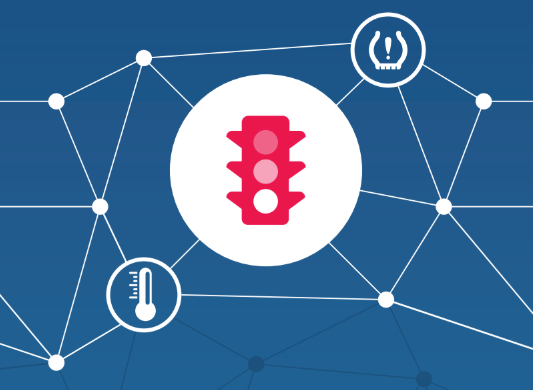Fleet Management, Fleet Safety
Work Smarter Not Harder
Did you know that many Telematics devices including Geotab only show stops over 200 seconds? This feature was created to eliminate routine stops such as red lights, and stop signs, but can create issues for some industries looking for this data.
A Waste company that may use GPS to verify stops, would not see every stop the driver makes unless it was over 200 seconds. Eliminating the ability to see if a persons refuse was collected.
Luckily Geotab’s ability to create rules with ease helps companies like this find a solution without an added device or cost.
Simply go to Rules & Groups, Click Rules, and then click Add at the top. Name the rule i.e. Custom stop, and click on the conditions tab. A simple formula with a duration and speed will allow a custom exception rule to capture those stops.
Example: Duration of: • Speed < 0.62 mph > 30s
Once you have created the rule, click on Rules & Groups, Exceptions, and Options. Select the rule you created and click apply. This will show every stop that meets your criteria.
From there you can click reports, advanced and open an excel showing all your stops. Once you open and edit the report how you would like to see it, you can drop it in to your reports to run on your dashboard anytime you want.
Geotab’s has an amazing ecosystem which includes the ability to create Custom Rules. With their very own Marketplace, you can add dozens of FREE solutions or find the perfect partner to expand wisely creating solutions for companies to get the data they need.
If you have a specific telematics need in your company, we would love to help you find it. Work smarter not harder!